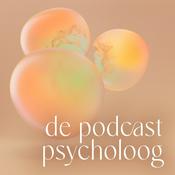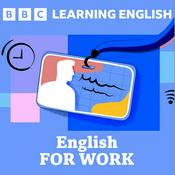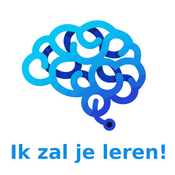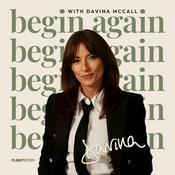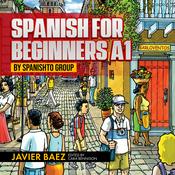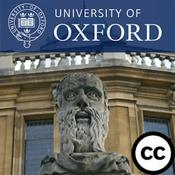197 afleveringen
- This show has been flagged as Clean by the host.
Kevie and Dave discuss the history of the Wee Heavy and also sample some of these hard to find gems. Dave samples
Innes & Gunn Original
whilst Kevie opts for
Traquair House 2000th Brew
Connect with the guys on Untappd:
Dave
Kevie
The intro sounds for the show are used from:
https://freesound.org/people/mixtus/sounds/329806/
https://freesound.org/people/j1987/sounds/123003/
https://freesound.org/people/greatsoundstube/sounds/628437/
Provide feedback on this episode. - This show has been flagged as Explicit by the host.
I don't even know where I went with this but the idea was just to say the stuff Elsbeth expereanced was typical for corp-o's and that some of the issues she had getting work or jobs could be exponentially compounded by the result of neurodiversity.
More private ADHD resources
[ ] 12 Principles for Raising a Chi - Russell A. Barkley.epub 2024-03-08 10:43 453K
[ ] 12 Principles for Raising a Child with ADHD - Russell A. Barkley.epub 2021-08-11 19:34 967K
[VID] ADD and Loving It.mp4 2023-10-24 09:11 260M
[VID] ADHD - Understanding the Superpowers Within [ezwOHAo3O_k].webm 2022-07-01 09:36 161M
[IMG] Autism+Spectrum.png 2024-03-03 08:50 520K
[SND] BC_200_Answering_Your_Questionsa1qb8-BC_200_Answering_Your_Questionsa1qb8.mp3 2022-12-12 17:41 71M
[TXT] BC_200_Answering_Your_Questionsa1qb8-BC_200_Answering_Your_Questionsa1qb8.txt 2023-01-03 10:58 32K
[ ] Bubble Gum Brain A Picture Book About Growth Mindset 17.epub 2024-11-13 09:37 1.0M
[DIR] Bubble Gum Brain_ A Picture Boo - Julia Cook/ 2024-03-08 10:46 -
[DIR] Cognitive.Behavioral.Therapy.for.Daily.Life-xpost/ 2024-06-14 10:29 -
[VID] Drugging Our Kids [L7lHeosq-FY].webm 2018-03-30 20:28 432M
[SND] Full Audiobook _ You Mean I'm Not Lazy, Stupid or Crazy [A-4-OKGaLDs].mp3 2020-11-01 18:52 49M
[ ] Gary Chapman - The Five Love Languages How to Express Heartfelt Commitment to Your Mate (retail) (epub).epub 2021-08-11 19:34 914K
[ ] Gary Chapman - The Five Love Languages How to Express Heartfelt Commitment to Your Mate (retail) (epub).pdf 2021-08-11 19:34 1.7M
[VID] Learning Differently (ADHD Documentary) [9JMroyfJtO4].webm 2023-09-18 22:29 463M
[VID] Living With ADHD BBC Documentary [5lrcxmOolB8].webm 2015-04-08 01:15 138M
[VID] Take Back Control - Presentation by Dr. Edward Hallowell [HhoXGXtShGs].webm 2019-10-28 18:32 163M
[VID] The Disorder That Will Affect Us All (Dopamine Secrets)- ADHD Documentary [48JKfl0ggPI].webm 2022-12-21 08:32 1.3G
[VID] The Disruptors (2021) - [WEBRIP-1080P][AAC 5.1][X264]-RARBG.mp4.mp4 2023-10-24 09:42 774M
[ ] The Explosive Child.pdf 2024-11-13 06:21 714K
[TXT] The Explosive Child.txt 2024-11-14 01:20 338K
[SND] The Explosive Child Audiobook.mp3 2024-11-14 09:30 161M
[VID] Trevor Noah on Depression, ADHD & Ketamine Therapy [eKQTS-hAAcI].webm 2024-05-21 14:32 181M
[VID] Video by adhdoers Markiplier.mp4 2024-06-20 21:39 4.3M
[ ] You Mean I'm Not Lazy, Stupid o - Kate Kelly.epub
Provide feedback on this episode. - This show has been flagged as Clean by the host.
Making First Contact
An amateur radio contact, more commonly referred to as simply a
"contact", is an exchange of information between two amateur radio
stations. The exchange usually consists of an initial call, a
response by another amateur radio operator at an amateur radio
station, and a signal report. A contact is often referred to by
the Q code QSO. It is often limited to just a minimal exchange of
such station IDs. Stations who have made a contact are said to
have worked each other. An operator may also say that he has
worked a certain country.
QSO: (amateur_radio)
Making your first QSO
Kees's history
1990 PD1OOY VHF/UHF only, 25 Watt, only F3E. (NED, BEL, LX, DL)
1991 PE1OOY CEPT Class II
1995 G7TWO 1st British callsign CEPT Class II
1997 PE7TWO First vanity callsign CEPT Class II
2000 M5TWO CEPT Class A+B+ CW included
2000 PA7TWO CEPT Class I + CW included
2002 M5TWO CEPT Class I + CW included
Ken's history
COVID-19 lockdown in the United Kingdom
2020-08-21
Amateur Foundation Examination
2021-01-28
Amateur Intermediate Examination
2021-08-05
Amateur Full Radio Licence
Links
UK Amateur Licensing
Baofeng UV-5R Mini 5W Dual Band Radio
BangGood
Tech Minds
video "
This Baofeng UV-5R Mini Is Almost Perfect - And It's Only $25!
"
QSO: amateur_radio
QSL Card
IARU Region 1 HF band plan
QRZ.com
Club Log
Modulation Codes
,
Types of radio emissions
Provide feedback on this episode. - This show has been flagged as Clean by the host.
This series is dedicated to exploring little-known—and occasionally useful—trinkets lurking in the dusty corners of UNIX-like operating systems.
As the zeroth entry of this series, we'll have a little introduction to what it is supposed to be about and why you might want to listen. So that you don't leave without getting at least one piece of useful information, it will end with a little curio that you might find helpful someday.
Back in 2010, I was the editor of the newsletter, titled The Open Pitt, for the Western Pennsylvania Linux Users Group in Pittsburgh. We distributed it as a two-page PDF, so had to have enough material to fill each issue. Because we were having some trouble getting contributions, I started writing columns in a series called "UNIX Curio" to occupy the empty space. They were inspired in large part by examples I had seen of people re-inventing ways to do things when utilities for the same purpose had already existed for a long time.
The obvious question is: just what is a UNIX Curio? Let's start with the first word, UNIX. While a lot of people write it "Unix" instead, I have chosen to put it in all capitals because that is the way The Open Group, which controls the trademark and the certification process to use it, spells the word
1
. The history of UNIX is complex (search online for more details
2
)—the short version is that many variants emerged, often introducing incompatibilities. Even within AT&T/Bell Laboratories, two major branches came out. The Research UNIX lineage, which includes Seventh Edition (sometimes called Version 7), was often used in universities and government while System III and its more popular successor System V were clearly intended as commercial products
3
. The University of California's BSD was also very influential. My intention is to talk about things that are relatively common; ideally, they would be present on a large majority of systems so you can actually
use
them.
Luckily, there were people who recognized the value in compatibility, so in the mid-1980s they initiated the development of the POSIX standards
4
. Publication of these not only caused commercial UNIX versions to aim for conformance—it gave Free Software implementations of utilities and operating systems a stable base to shoot for rather than having to chase multiple moving targets. As a result, today's GNU/Linux, FreeBSD, NetBSD, and OpenBSD systems generally behave as specified in POSIX, even if they haven't officially earned the UNIX or POSIX labels, so I treat them as part of the UNIX world.
Moving on to the second word, "curio," it just means "an object of curiosity, often one considered novel, rare, or bizarre." There are many well-used utilities in the UNIX world, but people forget about others because they are only useful in specific circumstances. And when those circumstances arise, these obscure ones don't always get remembered. One purpose of this series is to point out some of them and describe where they can be appropriately put to use.
With the flexible tools available on UNIX systems and the ability to string them together, it shouldn't be surprising that people come up with new ways to accomplish a task. I don't want to claim that these curios are always the
best
way to do something, just that it can be helpful to know they exist and see the way someone else solved the problem. Also, if you're using an unfamiliar system, sometimes programs you are accustomed to employing might not be installed so it's good to know about options that are widely available.
So why am I the person to talk about this subject? I am
not
a UNIX graybeard with decades of professional computing experience. If I did grow a beard, it would only be partially gray, and my working life has been spent in the engineering world mainly around safety equipment. Sadly, there I have been forced to use Windows almost exclusively. However, in my academic and personal pursuits, I have been involved with using UNIX and Linux for more than 30 years, so I do have a bit of a historical perspective. For some reason, when I encounter an unusual or obscure tool, I want to learn more about it, especially so if I find it to be useful in some way. After gaining that information, I might as well share it with you. In addition, I have been involved with Toastmasters International, a public speaking organization, for about 15 years so I have experience in presenting things orally. I was inspired to turn this article series into podcasts by murph
5
, who delivered a presentation at the 2025 OLF Conference describing how and why to contribute to Hacker Public Radio
6
.
The show notes for curios 1 through 3 will consist of the articles as they were originally written (though with references added). Because some examples, especially code, can be difficult to understand when they are read out loud, the podcasts will sometimes present the information in a different way. Show notes for this curio 0 and for curios 4 and later will be written with the podcast format in mind, so they will more closely match what I say.
Let's end with an actual curio to kick off the series. Have you ever needed a quick reminder about whether the file you're looking for can be found under the /usr or /var directories? On many UNIX systems,
man hier
will give you an overview of how the file hierarchy is organized. This manual page is not a standard, but was present in Seventh Edition UNIX
7
and many descendents, direct and indirect, including every Linux distribution I have ever used. There
are
attempts to standardize the layout; in the Linux world, the Filesystem Hierarchy Standard (FHS)
8
, now hosted by Freedesktop.org
9
, intends to set a path to be followed. It should be noted that systemd has its own idea of how things should be laid out based on the FHS; if it is in use, try
man file-hierarchy
instead as it will likely be a more accurate description.
I hope this gives you a good idea of what to expect in future episodes. The first one will be about shell archives, so keep an eye on Hacker Public Radio's schedule for it to appear.
References:
The Open Group Trademarks
https://www.opengroup.org/trademarks
History of Unix
https://en.wikipedia.org/wiki/History_of_Unix
The Unix Tutorial, Part 3
https://archive.org/details/byte-magazine-1983-10/page/n133/mode/2up
POSIX Impact
https://sites.google.com/site/jimisaak/posix-impact
Correspondent: murph
https://hackerpublicradio.org/correspondents/0444.html
OLF Conference - December 6th, 2025
https://www.youtube.com/watch?v=hyEunLtqbrA&t=25882
File system hierarchy
https://man.cat-v.org/unix_7th/7/hier
Finding a successor to the FHS
https://lwn.net/Articles/1032947/
Freedesktop.org now hosts the Filesystem Hierarchy Standard
https://lwn.net/Articles/1045405/
Provide feedback on this episode. - This show has been flagged as Clean by the host.
Thorium Reactors
01 Introduction
In this episode we will describe the use of thorium in nuclear power, including what thorium is, how it differs from uranium, and what sort of reactors can use it.
03 What is thorium
05 How thorium differs from uranium
07 Sources of Thorium
09 Why there is interest in using thorium as a fuel
10 Abundance of Thorium
11 Some Countries Have a Lot of It
12 Thorium Breeder Reactors are Simpler than Uranium Breeder Reactors
14 Supposed Lower Nuclear Weapons Potential
16 What is Thorium Breeding
20 Breeding Ratio
21 What sorts of reactors can use thorium
22 PHWRs - Heavy Water Reactors (Including CANDU)
24 HTR - High Temperature Gas Cooled Reactors
26 MSR - Molten Salt Reactors
29 Light Water Reactors (PWR, BWR)
31 Fast Neutron Reactors
32 The Challenges Facing Thorium Fuelled Reactors
37 Thorium in India - An Example Use Case
39 Why is India Pursuing Using Thorium?
40 How a Thorium Fuel Cycle Would Work in India
43 Current Status
46 Conclusion
Thorium is an abundant material that is seen as an alternative to uranium in nuclear power.
Experimental thorium power reactors date back to at least the 1960s.
No new reactor technology is required to use thorium.
Existing well proven reactor designs which have been in use for decades can use thorium as fuel.
The common light water reactor designs that popular in some countries however are not well suited to using thorium.
Initial interest in thorium was mainly driven by a perception that uranium would be in short supply in future, and slow neutron thorium reactors were cheaper and simpler than fast neutron uranium reactors.
However, huge new high grade supplies of uranium were found in a number of countries, causing uranium prices to fall and reducing interest in finding alternatives.
While some R&D continues on thorium fuel in a number of countries, the mainstream of development continues to be on uranium based fuel.
Some countries with abundant thorium reserves though maintain a major interest in thorium, with India being the prime example.
In the next episode we will describe small modular reactors.
Provide feedback on this episode.
Meer Onderwijs podcasts
Trending Onderwijs -podcasts
Over Hacker Public Radio
Hacker Public Radio is an podcast that releases shows every weekday Monday through Friday. Our shows are produced by the community (you) and can be on any topic that are of interest to hackers and hobbyists.
Podcast websiteLuister naar Hacker Public Radio, The Mel Robbins Podcast en vele andere podcasts van over de hele wereld met de radio.net-app
Ontvang de gratis radio.net app
- Zenders en podcasts om te bookmarken
- Streamen via Wi-Fi of Bluetooth
- Ondersteunt Carplay & Android Auto
- Veel andere app-functies
Ontvang de gratis radio.net app
- Zenders en podcasts om te bookmarken
- Streamen via Wi-Fi of Bluetooth
- Ondersteunt Carplay & Android Auto
- Veel andere app-functies

Hacker Public Radio
Scan de code,
download de app,
luisteren.
download de app,
luisteren.